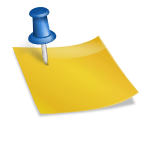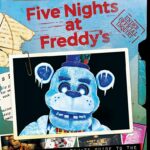A business email is an email account used for communication between an organization and its customers, clients, or employees. A business email address typically contains the company name or brand in the domain name.
There are a few things to keep in mind when creating a business email account. First, choose a professional sounding username. Something like “[email protected]” sounds much better than “[email protected].”
Second, be sure to use a strong password for your account. A good password includes upper and lowercase letters, numbers, and special characters. Third, set up two-factor authentication for your account if possible.
This will help to protect your account in case your password is ever compromised. Finally, make sure you have access to your email on all of your devices (phone, tablet, laptop, etc.) so that you can stay connected even when you’re on the go!
How to Create a Business Email Address in 5 Mins (2023)
How Do I Create a Business Email Address?
If you’re starting a new business, one of the first things you’ll need to do is set up a professional email address. This can be done through a number of providers, but we recommend using Google Workspace (formerly G Suite). Not only is it easy to set up and use, but it’s also very affordable.
Plus, you get access to other tools like Calendar, Drive and Docs that can be helpful for running your business. Here’s how to set up your business email address with Google Workspace:
1. Go to the Google Workspace website and click on the “Start free trial” button.
2. Enter your personal information and create a password.
3. Choose your domain name – this will be your new business email address (e.g., [email protected]). If you already have a domain name, you can select “I already own this domain” and enter the details.
4. Select the plan that best suits your needs – we recommend the Basic plan for most businesses as it includes all the features you’ll need plus unlimited storage space for emails and files.
5 . Enter your payment information and agree to the terms of service.
Your free trial will now start automatically and last for 14 days . After that , you’ll be charged monthly according to the plan you selected .
6 .
Once your account is created , head over to the Gmail section of Google Workspace and click on “Create an alias.” This will allow you to create additional addresses that all get delivered to your inbox ( e . g., [email protected] ). You can create as many aliases as you want – they’re great for creating departmental or team email addresses ( e . g., [email protected] ).
To set up an alias: Click on “Create an alias.” Enter in the desired alias address under “New Email.” Select which mailbox this should go to – typically , this will just be your primary mailbox unless you’ve created additional users / mailboxes in Google Workspace . Click on “Save Changes .” And that ‘s it!
Can I Create a Business Email for Free?
There are a few different ways that you can create a business email for free. The first way is to use a free email provider such as Gmail or Yahoo. You can create a new account with your business name and then use this account to send and receive emails.
Another way to get a free business email address is to use a web hosting service that provides email accounts. For example, most web hosts will give you an email address that uses your domain name (such as [email protected]). This can be a good option if you already have a website with your own domain name.
Finally, you could also sign up for a free trial of an email marketing service such as MailChimp or Constant Contact. These services allow you to send out mass emails to your customers or subscribers. They usually have some restrictions on how many emails you can send per month, but they can be worth it if you need to send out a lot of messages.
Is Google Business Email Free?
Google offers a variety of business email services, all of which are free to use. The most basic option is Google Business Email, which includes Gmail, Calendar, and Drive. This option is best for small businesses or individual users who don’t need a lot of storage space or advanced features.
For larger businesses, Google offers G Suite, which includes additional storage and features such as custom email addresses and 24/7 customer support.
What is the Best Platform to Create a Business Email?
There are a few things to consider when choosing the best platform to create a business email. One is the size of your business. If you have a small business, you may not need all the features that come with some of the more expensive platforms.
Another thing to consider is how much storage you need. Some platforms offer more storage than others. You also want to make sure that the platform you choose offers security features that meet your needs.
If you have a small business, Microsoft Outlook or Google G Suite might be the best options for you. They are both affordable and offer plenty of storage space. Outlook also has a number of security features, such as encryption and two-factor authentication.
If you need even more storage space, Google G Suite offers unlimited storage for its Business and Enterprise plans.
If security is your main concern, then you may want to use an email platform that offers end-to-end encryption, such as ProtonMail or Tutanota. These platforms encrypt your messages so that only the sender and recipient can read them, making it impossible for anyone in between to intercept them.
However, they can be more expensive than other options and may not offer as many features or storage space.

Credit: blog.hubspot.com
Free Business Email Without Domain
There are a number of ways to get free business email without purchasing a domain name. One option is to use a free web-based email service such as Gmail or Yahoo. You can create a professional looking email address using your company name and these services will provide you with plenty of storage and features.
Another way to get free business email is to sign up for a free trial with an online provider such as Microsoft Office 365. This will give you access to all the features of Outlook, including the ability to create professional looking emails using your company domain name. After the trial period ends, you can continue using the account by paying a monthly fee.
If you have an existing website, you can add a contact form or use an existing third-party email service such as MailChimp in order to start collecting leads and sending out newsletters. These services usually have free plans that should be sufficient for most small businesses.
In conclusion, there are several ways to get free business email without buying a domain name.
Free web-based email services like Gmail or Yahoo are great for getting started quickly and easily. For more advanced features, consider signing up for a free trial with an online provider like Microsoft Office 365.
Free Business Email
Every business needs a professional email address. By having a free business email, you can present a more polished image to your customers and partners. Not only does this build trust, but it also helps you to be taken more seriously as a business.
There are many providers that offer free business email accounts. Google’s G Suite is one of the most popular options, as it provides a robust set of features and tools for businesses of all sizes. Microsoft’s Outlook.com is another great choice that offers plenty of storage space and powerful filtering options.
No matter which provider you choose, setting up a free business email account is quick and easy. Simply create an account with your desired provider and follow their instructions for adding your company’s domain name. Once you have everything set up, you can start using your new email address right away!
Google Business Email
Google offers a variety of business email options to fit the needs of any size organization. Google Business Email is a reliable, secure, and professional way to communicate with customers and clients. It’s easy to set up and manage, and you can even use your own domain name with it.
Plus, there are plenty of features and integrations that businesses can take advantage of. Here’s everything you need to know about Google Business Email.
Conclusion
Assuming you would like a summary of the blog post titled “5 Tips for Creating Effective Business Emails”:
1. Keep it short and sweet- get to the point as quickly as possible
2. Use a professional tone- avoid being too casual or friendly
3. Use proper grammar and punctuation- this will make your email look more credible
4. Proofread your email before sending it- to avoid any embarrassing mistakes