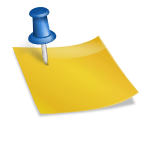Facebook Marketplace is a free e-commerce platform where users can buy and sell goods within their community. It offers a convenient way to discover, purchase, and sell items locally or from businesses.
Utilizing Facebook Marketplace requires a user account and signing in to Facebook. Once logged in, users can access the Marketplace feature on the Facebook mobile app or desktop. Transactions on Marketplace can be done through the checkout process, providing a secure way to purchase items.
With a wide range of categories and a large user base, Facebook Marketplace is a popular platform for online buying and selling.
What Is Facebook Marketplace?
Facebook Marketplace is a feature on Facebook that allows users to buy and sell items locally. It provides a convenient platform for individuals and businesses to connect and complete transactions within their community.
One of the benefits of using Facebook Marketplace is its widespread popularity. With millions of active users, there is a high chance of finding interested buyers or sellers for your items. Additionally, Facebook Marketplace is free to use, eliminating the need for listing fees or commissions.
The process of using Facebook Marketplace is relatively simple. Users can access it through the Facebook mobile app or desktop website. They can browse through various categories, discover items of interest, and contact sellers directly through Facebook Messenger. Transactions can be completed in person, and buyers have the option to pay through cash or other agreed-upon methods.
In conclusion, Facebook Marketplace is a valuable tool for individuals and businesses looking to buy or sell items within their community. Its popularity, ease of use, and cost-effectiveness make it a convenient choice for online transactions.
Buying On Facebook Marketplace
When it comes to finding and browsing items on Facebook Marketplace, you have a variety of options. You can search for specific items using keywords or browse through different categories. The platform also offers filtering and sorting options to help you narrow down your search results.
Once you’ve found a listing that interests you, it’s important to do your research on the sellers and items. Check the seller’s profile for any reviews or ratings from previous buyers. Take the time to read the item description and look at the photos to ensure it meets your expectations.
Communication with sellers is key when buying on Facebook Marketplace. You can use the platform’s messaging system to ask questions, request additional photos, or negotiate prices. It’s important to establish clear expectations and confirm details before making a purchase.
Negotiating prices is another aspect of buying on Facebook Marketplace. While some sellers may have a fixed price, others may be open to negotiation. Be polite and make a reasonable offer based on your research and the item’s condition.
Finally, when you’re ready to make a purchase, follow the seller’s preferred method of payment. Facebook Marketplace doesn’t offer a built-in payment system, so most transactions are done in cash or through a secure online payment method.
Selling On Facebook Marketplace
Facebook Marketplace is a great platform for selling items quickly and easily. When it comes to listing items for sale, it is important to write effective product descriptions that highlight the key features and benefits. Adding high-quality photos and videos can also attract more potential buyers. Setting prices accurately and being open to accepting offers can increase the chances of making a sale. It is crucial to handle inquiries and messages promptly and professionally to maintain good customer service. Once a potential buyer is interested, it is necessary to provide all the necessary information and answer any questions they may have. Finally, when completing a sale, it is important to arrange a safe and secure method of payment and delivery. By following these steps, you can maximize your success on Facebook Marketplace.

Credit: www.bikeradar.com
Staying Safe On Facebook Marketplace
Staying safe on Facebook Marketplace is crucial to ensure a smooth and secure transaction experience. Here are a few tips for safe transactions:
1. Guidelines for meeting in person: When meeting someone in person for a Facebook Marketplace transaction, choose a public location and bring a friend or family member with you. Let others know about your meeting and share the location and time.
2. Ensuring secure payment methods: Use secure payment methods like PayPal or cash on delivery to avoid any fraudulent activities. Avoid sharing sensitive financial information and never send money in advance.
3. Avoiding scams and fraudulent activities: Be cautious of deals that seem too good to be true. Research the seller, check their profile and reviews, and trust your instincts. If something feels off, it’s better to be safe than sorry.
4. Reporting issues or suspicious behavior: If you encounter any suspicious activity or have any concerns about a transaction, report it to Facebook Marketplace immediately. This helps keep the community safe for everyone.
By following these tips, you can have a secure and positive experience on Facebook Marketplace. Happy buying and selling!
Enhancing Your Facebook Marketplace Experience
| Enhancing Your Facebook Marketplace Experience |
|
Customizing your Marketplace settings allows you to personalize your browsing experience. You can choose your preferred location and adjust the distance range to find items near you. Additionally, you can set notification preferences to receive updates when new listings are available.
Managing your saved listings and searches helps you stay organized. You can save items you’re interested in to revisit later and easily keep track of your favorite searches. This feature streamlines the process of finding and purchasing the items you want.
Following favorite sellers and stores ensures you never miss out on their latest listings. By following sellers whose products you enjoy, you’ll receive updates whenever they add new items to their inventory. This makes it easier to discover unique and sought-after items.
Leaving feedback and reviews is an important part of building trust within the Marketplace community. They help buyers make informed decisions and sellers establish a good reputation. Don’t forget to leave feedback after completing a transaction to contribute to the overall trustworthiness of Marketplace.
Promoting your own business on Marketplace can help increase visibility and attract potential customers. You can create a dedicated business profile, showcase your products or services, and even run targeted ads to reach a wider audience.
Alternative Online Marketplaces To Consider
When it comes to alternative online marketplaces, there are several options to consider other than Facebook Marketplace. One popular option is OfferUp, which allows users to buy and sell new and used items locally. Mercari is another alternative marketplace known for its user-friendly interface and wide range of product categories. Poshmark is a marketplace focused on fashion, allowing users to buy and sell clothing, accessories, and beauty products. Lastly, Amazon Marketplace provides a platform for both individuals and businesses to sell their products online. Each platform has its own pros and cons. OfferUp and Mercari are known for their ease of use and wide user base, while Poshmark offers a niche market for fashion enthusiasts. Amazon Marketplace offers a large customer base but also charges fees. When choosing the right marketplace for your needs, consider factors such as the types of products you want to sell, the target audience, and the fees associated with each platform.
Frequently Asked Questions Of Facebook With Marketplace
How Much Does Facebook Charge To Sell On Marketplace?
Facebook does not charge a fee to sell items on Marketplace. It is a free platform for buying and selling.
Can You Have A Facebook Account Just To Use Marketplace?
To use Facebook Marketplace, you need to have a Facebook account and be signed in. If you don’t already have an account, you’ll need to create one. You cannot use Marketplace without being a Facebook member.
How Does Marketplace Work On Facebook?
On Facebook Marketplace, you can buy and sell items with people in your community. Instead of messaging the seller, you can purchase an item using checkout. Eligible purchases are covered by Purchase Protection. To access Marketplace, tap the three lines on the mobile app or scroll to the Marketplace icon on desktop.
How Do I Get To Fb Marketplace?
To get to Facebook Marketplace, open the Facebook mobile app. Tap the three horizontal lines and scroll down to find the Marketplace icon. On desktop, visit the Facebook website and click on the Marketplace tab. Start buying and selling items in your community!
Conclusion
Facebook Marketplace provides a convenient platform for users to buy and sell items within their local community. With its user-friendly interface and the ability to explore a wide range of products, it offers a seamless shopping experience. Whether you’re looking for furniture, fashion, or even unique goods, Facebook Marketplace has something for everyone.
Start exploring and discover the endless opportunities that await you on Facebook Marketplace. Happy buying and selling!