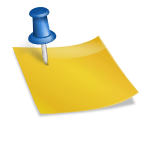To add money to venmo, simply link your bank account or debit card and follow the prompts to initiate a transfer. Venmo provides a secure and convenient platform for transferring funds between friends and family, or for making purchases from select merchants.
In this article, we will guide you through the step-by-step process of adding money to your venmo account, as well as provide tips for avoiding common mistakes and ensuring the security of your transactions. Whether you are a seasoned venmo user or are just getting started with the app, this guide will help you make the most of this popular payment platform.

Credit: www.cnbc.com
Understanding Venmo
Venmo is a mobile payment system that allows users to transfer money between each other. It operates in a similar way as paypal and other similar apps, except that it’s more widely used among younger demographics. One of the benefits of using venmo is that transactions are usually free and quick, requiring just a few clicks.
Furthermore, venmo can also be used for splitting payments between friends, such as at restaurants and other similar events. Overall, venmo is becoming more and more popular as people are using it as an alternative to cash-based transactions.
Linking Bank Account And Credit Card
Adding money to venmo is a simple process that can be completed in just a few steps. To link a bank account to venmo, log in to your account and select the “add bank or card” option. It’s important to enter all necessary information accurately to ensure that transactions go smoothly.
You can also link a credit or debit card to venmo, although using a bank account can sometimes be more convenient. One benefit of using a bank account is that there are typically no fees involved, but using a credit card may provide greater protection against fraud.
Overall, both options offer their own set of pros and cons, so it’s important to weigh your options and choose the method that works best for your unique situation.
Adding Funds To Venmo
Adding funds to venmo is easy and hassle-free. You can add funds to your venmo account via different ways. The most common way is to add funds from a bank account. To do this, go to the venmo app, tap on “☰”, select “manage balance”, click “add money”, and enter the amount you wish to add.
Alternatively, you can also add funds from a credit card. Follow the same steps as above, but select “credit/debit card” and enter the required details. Keep in mind that there may be additional fees when using a credit card, so choose your payment method wisely.
By following these simple steps, you can add funds to your venmo account and enjoy seamless transactions.
Instant Transfer Feature
Introducing venmo’s instant transfer feature for added convenience when transferring money. Using this feature allows for instant transfer times, rather than waiting one to three business days. This makes it ideal for anyone who needs money instantly or wants to pay bills faster.
In comparison to other money transfer options, venmo’s instant transfer feature does charge a fee, but it’s a small price to pay for the convenience it offers. When making an instant transfer with venmo, the fee is 1% of the total transfer amount with a minimum fee of $0.
25 and a maximum fee of $10. 00. Overall, if time is of the essence for you or your business needs, venmo’s instant transfer is an excellent option to consider for quick and secure transactions.
Best Practices For Adding Money To Venmo
Adding money to venmo is a simple process, but there are best practices to follow to ensure that your transactions are secure. It’s crucial to keep the app up-to-date and create a strong password to prevent hacking and fraud. To use venmo efficiently, follow best practices for sending and receiving money.
These include verifying users before transactions, keeping records of transactions, and ensuring that the correct user is receiving funds. Lastly, avoid common mistakes such as sending money to the wrong person and falling for fake venmo emails or requests. By taking these precautions, you can ensure that your venmo transactions are smooth, efficient, and secure.
Frequently Asked Questions For How To Add Money To Venmo
How Do I Add Money To My Venmo Account?
To add money to your venmo account, you can link a bank account or a debit card. Then, go to the “add money” tab in the app, enter the amount, and tap “add. ” You can add money using a linked bank account for free, but there is a fee for using a debit card.
Is It Safe To Add Money To Venmo?
Yes, venmo takes security seriously. Their platform is encrypted and they use bank-grade security to protect users’ information. To further protect your account, enable two-factor authentication and only add money from trusted sources.
What Are The Fees For Adding Money To Venmo With A Debit Card?
If you add money to venmo with a debit card, there is a 1% fee on the amount you add. For example, if you add $100 to your account, the fee will be $1. This fee is capped at $10 per transaction.
How Long Does It Take To Add Money To Venmo?
If you add money to venmo from a linked bank account, it can take 1-3 business days to process. If you add money with a debit card, the funds should be available immediately. However, keep in mind that there is a fee for using a debit card to add money to your account.
Are There Limits On How Much Money I Can Add To My Venmo Account?
Yes, there are limits on how much money you can add to your venmo account. The weekly limit for adding money to your account is $5,000. Additionally, there may be limits on how much you can add per transaction, depending on the funding source you use (bank account or debit card).
Conclusion
Whether you’re sending money to a friend or family member, or you need to pay for something, venmo is a great way to move funds around. Adding money to your venmo account is a simple process that can be done in a matter of minutes.
You can choose to add money from your bank account, debit card, or credit card. Remember to keep tabs on the fees and transfer times associated with each method. Venmo also offers a feature to top up your account automatically, so you never have to worry about running out of funds.
With these steps in mind, you can easily add money to your venmo account in no time. Enjoy seamless, hassle-free transactions and stay connected with the people that matter to you.