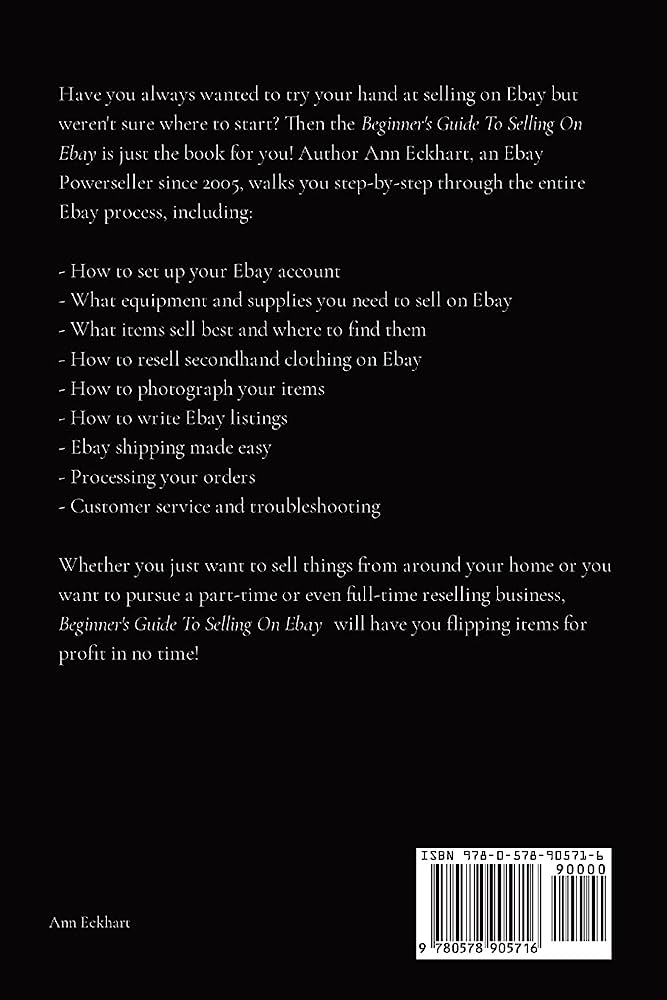To cancel an order on ebay, go to your purchase history, find the item you want to cancel, and select “cancel order” option within 30 minutes of purchase. Ebay is one of the world’s largest online marketplaces, with millions of buyers and sellers from all over the globe.
With such a vast array of goods and services being traded on the platform, it is no surprise that occasionally a buyer may want to cancel an order. Canceling an order on ebay can be a simple process if you follow the correct steps.
Whether you have changed your mind, found the item cheaper elsewhere or are simply no longer in need of the product, ebay makes it easy to cancel an order within the first 30 minutes of purchase. In this article, we’ll guide you through the process of canceling an order on ebay.
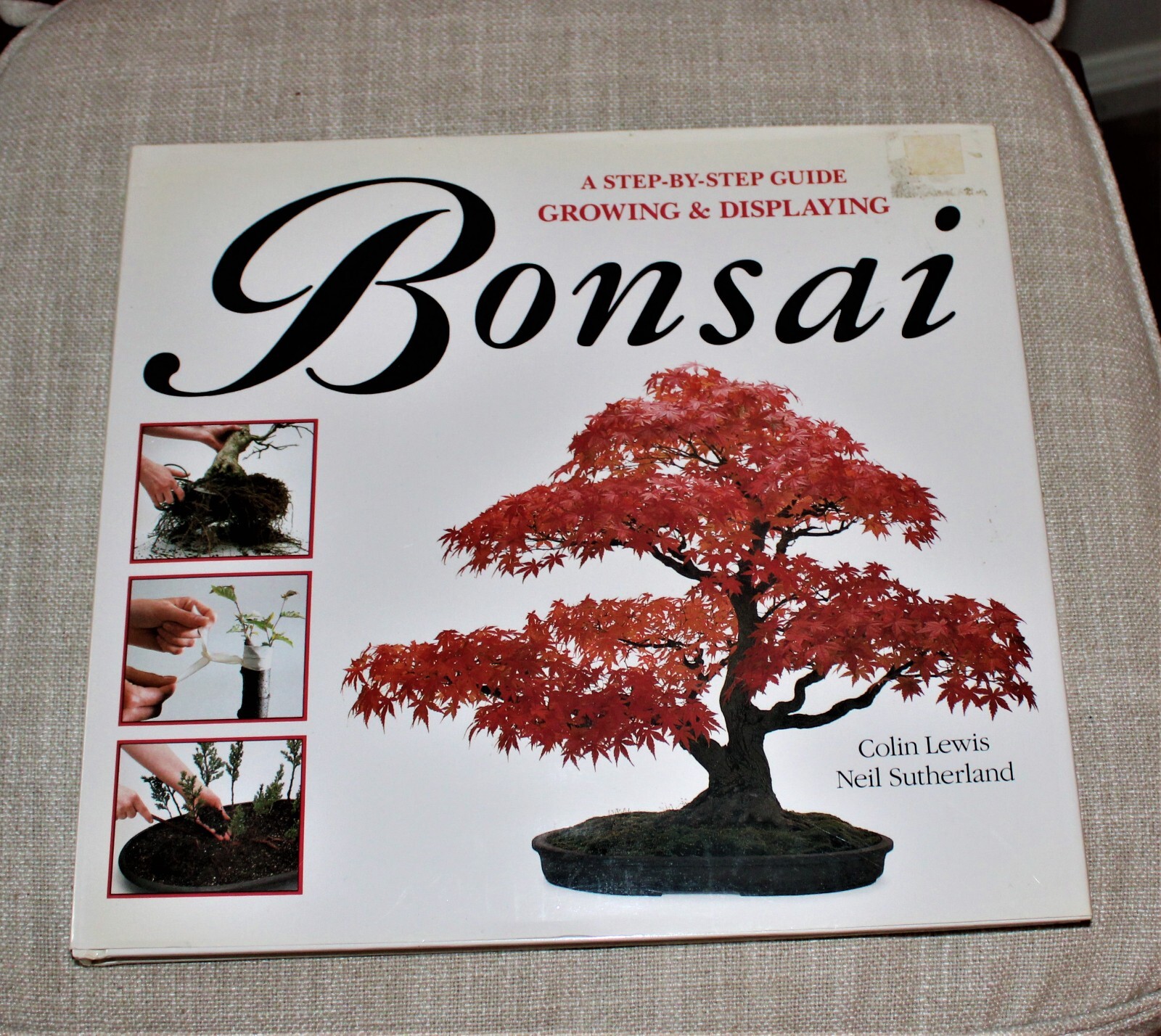
Credit: www.ebay.com
What Is Order Cancellation On Ebay?
Order cancellation is an essential feature available on ebay for buyers and sellers. In simple terms, it means revoking a purchase. Cancellation of orders occurs due to a variety of reasons, such as the unavailability of the products, wrong pricing details, or shipping errors.
Understanding the different types of cancellations plays a significant role in avoiding any inconvenience. Common types include buyer cancellation, seller cancellation, cancellation due to payment issues and cancellation due to a violation of ebay policies. It is advisable to contact the seller before making any cancellation requests to avoid any penalties.
Knowing how to cancel orders on ebay is a valuable skill for both buyers and sellers.
The Process Of Cancelling An Order On Ebay
Canceling an order on ebay is a relatively straightforward process. First, log in to your ebay account. Navigate to the sold section and select the item you want to cancel. From there, choose the cancel order option. Finally, communicate with the buyer about the order’s cancellation.
It’s essential to provide clear and concise reasons for the cancellation to avoid any misunderstandings. Keep in mind that canceling an order can damage your reputation as a seller. That’s why it’s crucial to handle the process professionally and with care.
By following the above steps, you’ll be able to cancel an order on ebay without any hassle.
Reasons For Cancelling An Order On Ebay
Cancelling an order on ebay is not unusual. Buyers often have different valid reasons for doing so. One of the common reasons why buyers ask for order cancellation is if they have found an item elsewhere, or if they changed their mind.
It’s important to understand that sometimes, sellers may need to cancel an order too. The item may no longer be available or there may be issues with the payment. Sellers can also cancel an order if the buyer has attacked the seller through emails, phone calls, or harassment.
Regardless of who cancels the order, it’s crucial to communicate and keep records of the cancellation process. This way, buyer’s and seller’s credit scores will not get affected negatively, and both parties can continue their ebay transactions smoothly in the future.
Understanding The Consequences Of Order Cancellation On Ebay
Understanding the consequences of order cancellation on ebay is crucial for both buyers and sellers. Canceling an order on ebay brings significant impact on seller’s performance, and it affects the order defect rate. When an order is canceled, it contributes to the seller’s performance evaluation, putting the seller’s account in jeopardy.
It can lead to low ratings, negative feedback, and suspension of their account. On the other hand, buyers are also affected by the cancellation of an order. It can negatively impact their experience, and they may lose their faith in the seller’s credibility.
Buyers may have to search for other relevant products, delaying their overall shopping experience. Hence, it is essential to be cautious and think before placing an order to avoid the consequences of cancellation and maintain a high standard of ebay performance.
The Dos And Don’Ts Of Cancelling Orders On Ebay
Communication with the buyer is key when cancelling an order on ebay. Be sure to apologize for any inconvenience and offer alternative products if possible. It’s important to have a valid reason for cancelling an order, as cancelling without cause could lead to negative feedback.
Don’t wait too long to cancel the order, as this could result in a frustrated buyer. By following these dos and don’ts, cancelling orders on ebay can be handled smoothly.
Frequently Asked Questions For How To Cancel Orders On Ebay
How Do I Cancel An Order On Ebay?
To cancel an ebay order, go to your purchase history, select the item, and choose “cancel item”. Follow the prompts to submit a cancellation request. If the seller approves, ebay will cancel the order and issue a refund.
What Happens When You Cancel An Ebay Order?
When an ebay order is canceled, the transaction is voided and any authorization on your payment method is released. If you already paid, ebay refunds the full amount. The seller is not obligated to complete the transaction or provide the item.
Can I Cancel An Ebay Order After Payment?
Yes, you can cancel an ebay order after payment, but it depends whether the seller has shipped the item or not. If item hasn’t been shipped, you can request the cancellation by choosing “cancel item”. If the seller has already shipped the item, you’ll need to request a refund instead of cancellation.
How Long Does It Take To Get A Refund On Ebay After Cancellation?
After cancellation, it takes up to 48 hours for ebay to process the refund to the original payment method. It’ll take a few business days for the refund to post to your account. For paypal transactions, funds are returned to your paypal account immediately after cancellation.
Do I Get Charged For Cancelling Ebay Order?
No, you don’t get charged for canceling an ebay order. If you’ve already paid for the item, you’ll receive a full refund of your purchase price. However, ebay may charge you a fee if you repeatedly try to cancel orders or if you don’t pay for items you purchase.
Conclusion
Canceling orders on ebay is a simple process that requires you to follow specific steps. Whether you are a seller or buyer, the platform provides an easy way to cancel transactions that have not been completed. It is crucial to note that cancelling orders on ebay may have consequences, such as negative feedback or account restriction, for sellers who frequently cancel orders.
It is, therefore, advisable to communicate effectively with the buyer to avoid cancellations. Additionally, buyers should ensure they read and understand the seller’s cancellation policy before placing an order. With these guidelines, you can easily cancel orders on ebay without any problems.
Ebay provides a streamlined process for both sellers and buyers, making it one of the best online marketplaces for online shopping.